How To Fix Error (Your System Has Only xxxMB Of Free Memory) To Install QuickBooks
Wondering due to a QuickBooks error that says your system has only xxxMB of free memory to install QuickBooks Desktop. This error message arrives when there is deficient memory space to install QuickBooks on your system. Free up some space on your system and then re-attempt to install QuickBooks, the best accounting software.
Save Time & Effort
Get Help From Expert
Get your accounting work done by experienced accountants. Fix all your accounting software errors & problems. Dial our toll-free number.
+1-877-898-0542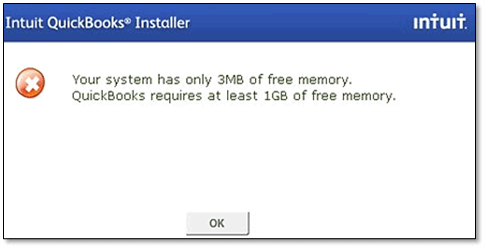
During QuickBooks Desktop installation, a user requires a minimum of 1GB of free space after extracting the installer but when your PC is carrying less than 1GB of minimal free storage space. Hence, QuickBooks error: your system has only xxxMB of free memory prompted.
How To Resolve QuickBooks Error: Your System Has Only xxxMB Of Free Memory
To get rid of this error you basically have to follow two separate methods that we discussed below. Always go to the second solution only when the first solution doesn’t work. So let’s start it:
Solution 1: In Case of using a Download Installer
- Press Windows + R keys together in order to open the Run Command wizard
- Enter %temp% in the search field and then tap on the Enter button
- Browse and navigate to the folder recently created by the installer while QuickBooks installation
- Generate a copy of QuickBooks data under the QuickBooks folder
- Later on, paste the copied data at the Desktop location
Note: Don’t forget to give the folder name according to the installed QuickBooks version you’re working with.
- Point your cursor to the QuickBooks folder and then right-click on it to open the QuickBooks application
- Right-click on the Framework.xml file then click on Edit. To open the file, you should choose Open as Notepad
Note: If you’re unable to reach the file inside the %temp% folder, just attempt to run the QuickBooks installer one more time. Once you visit the Welcome to QuickBooks window screen, just hit the Cancel button to give cancellation and to make visible the extracted version of the installer inside the temp directory.
- Check the minimum requirements you have to carry out corresponding to the <MinRequirements> <Memory> 1000MB </Memory>
- You have to set 1000MB to 0MB
- Open the File menu where hit the Save button
- Reach back to the main installation folder by following the ← option
- Run Exe file and wait for few seconds to be ended successfully
You would like to read: How To Resolve Couldn’t Connect To the Email Server in QuickBooks
Solution 2: In Case of Installing from CD
- Insert the QuickBooks installation CD inside the slot and then open it. Make sure the InstallShield wizard won’t come as a roadblock. If it may happen just close it
- Next, copy all the files containing data on your Desktop including QBooks and Third-party folders. To do this, go and check the below steps.
- Point your cursor on Installer and right-click on it to choose Explore
- Press and hold the shift key to come near to the QBooks and Third Party folders and then make it selected
- Copy both the folders with the use of Ctrl + C and then paste it to the Desktop of your local computer using Ctrl + V keys
- After you’re all done, open the QBooks folder by navigating to their stored location
- Right-click on Framework.xml file then click on Edit. To open the file, you should choose Open as Notepad
- Check the minimum requirements you have to carry out corresponding to the <MinRequirements> <Memory> 1000MB </Memory>
- You have to set 1000MB to 0MB
- Open the File menu where hit the Save button
- Reach back to the main installation folder by following the ← option
- Run Exe file and wait for few seconds to be ended successfully
Your suggested read: How to Fix QuickBooks error 213
Ending Up
May our troubleshooting solutions will give you the right track to fix your QuickBooks error that arises when your system has the only xxxMB of free memory space available that is less than a minimum of 1GB. If the above-listed solution will not take effect on your issue, don’t be impatient just give us a call on our toll-free number to get higher supervision from our QuickBooks ProAdvisor. In case of handling other exceptions, just join our QuickBooks Community to get solutions as per your queries.

Comments (0)